How to enroll for Recorded Document Alert
The Mohave County Recorded Document Alert system has been implemented to provide a means for you to be alerted when a document is recorded that relates to you and/or your property. If you receive an email alert through the program, you may view the document online, then seek legal advice if you have concerns.
How to Register:
In your web browser, enter: www.mohave.gov/departments/recorder/recording/ then select Recorded Document Alert
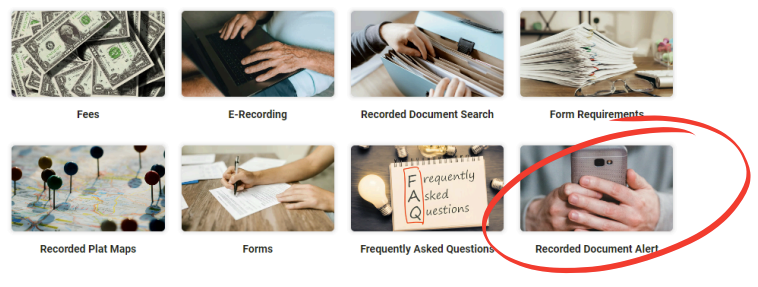
After reading through the disclaimer content, you will need to select I’m Not a Robot then I Accept
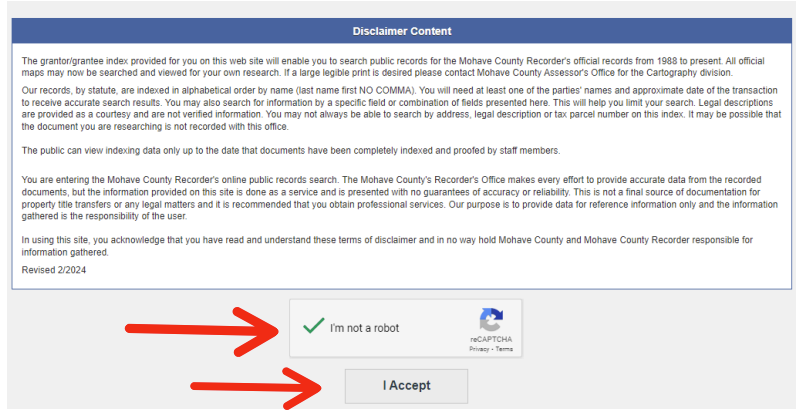
Once you have read through the introduction notes, select Sign Up
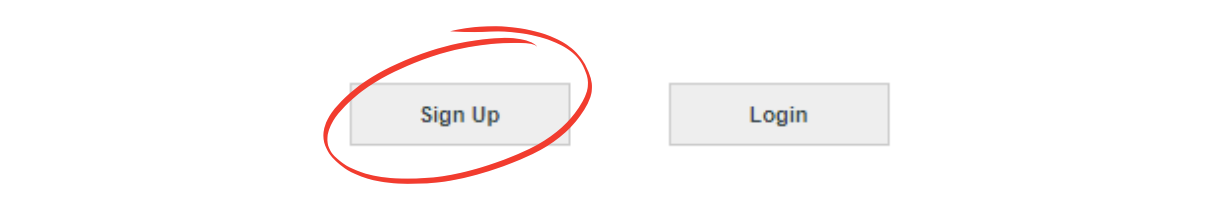
Fill in the required information *
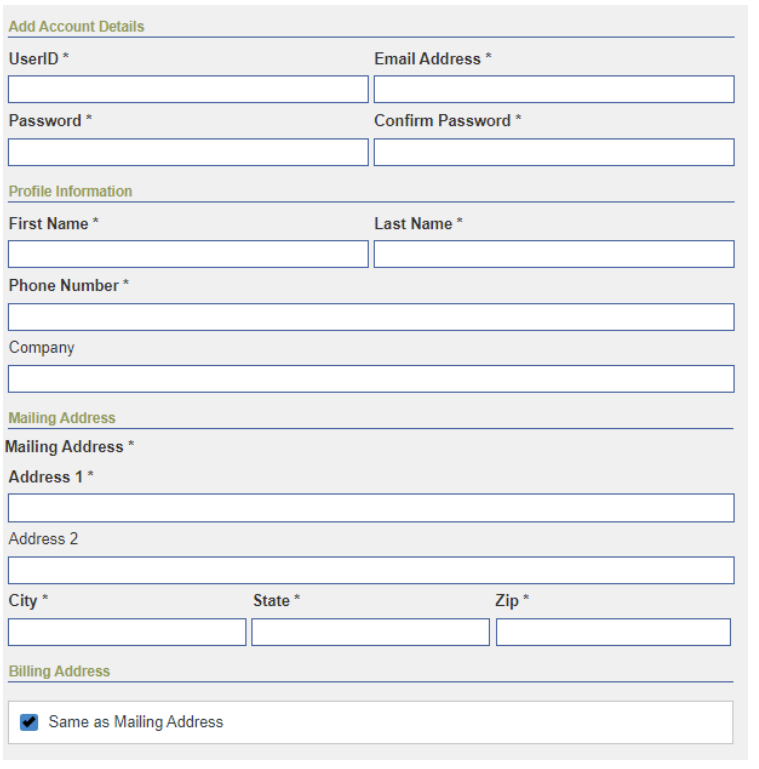
Then select Submit at the bottom right of the page
If you receive an error during this process, check back at the form to ensure you have fully completed all required fields and verify for correct information.
After submission, a pop up will appear stating that an account activation email will be sent to the email address you provided. It may take up to 24 hours to receive your account activation email. Be sure to check your spam/junk folders. Once received, select the link in the email to activate your user account.
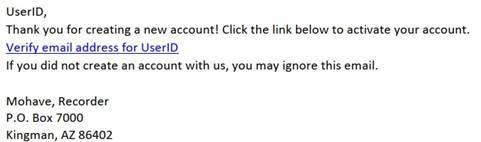
Now, you may login using the credentials you chose when completing the online registration form.
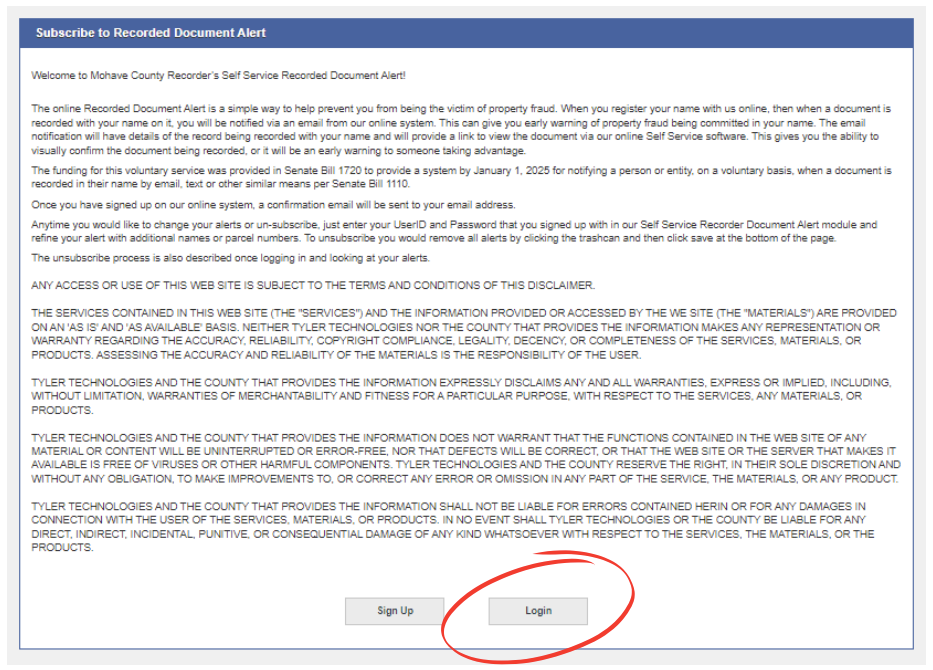
If you are unable to login, verify you are entering the correct information. If this does not work, select Reset Password to create new login credentials.
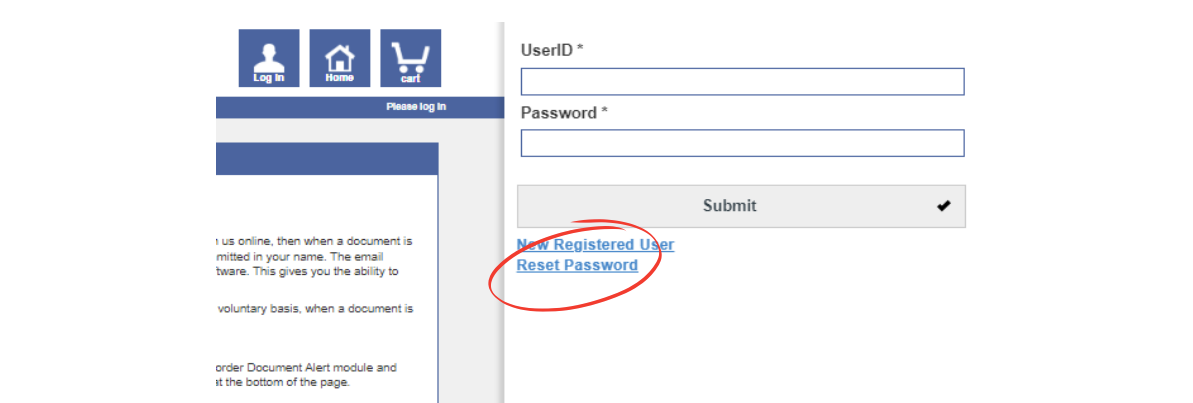
Adding Alerts
Set-up an Alert for a Name: Select Individual from the drop down, then type the full last name of the person and then their first name. Then select Add Alert near the bottom right of the box. Click Save
Ex. DOE JOHN
- Be aware that people with the same name will receive the same alert. Remember to review the document prior to seeking legal advice.
- Names such as McClure or O’Brien should be entered with no punctuation. Enter the name as follows: MC CLURE / O BRIEN.
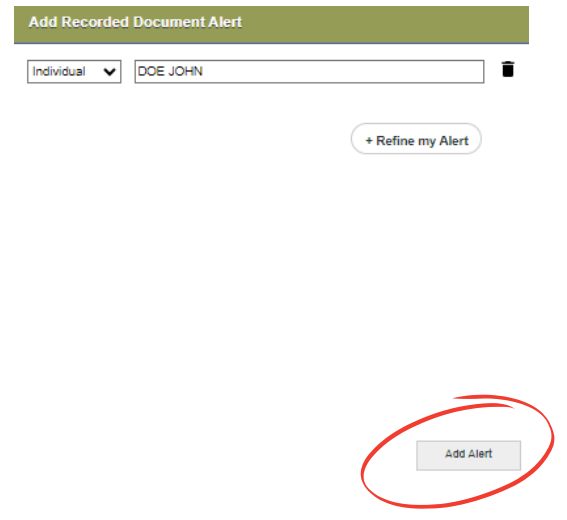
Set-up an Alert for a Parcel Number: Select Parcel from the drop down, then type the full parcel number with dashes. Select Add Alert near the bottom right of the box. Click Save
Ex. 123-45-678
- Be aware that not all documents contain a parcel number.
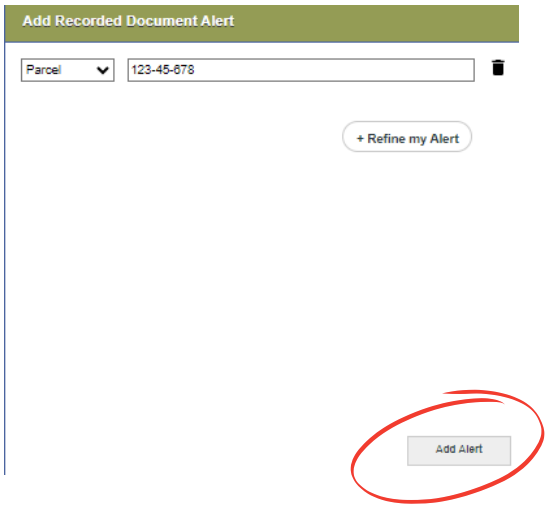
Set-up an Alert for a Business Name: Select Business from the drop down, then type the business name. Select Add Alert near the bottom right of the box.
- If a business name begins with ‘The’ do not include this when entering the name. Ex. The Mohave County Recorder should be entered as Mohave County Recorder
- Do not enter common words such as Corporation, Company, LLC, etc. Ex. Helpful Instructions
Incorporated should be entered as Helpful Instructions
Once alerts have been added, they will appear on the right side of the screen under My Alerts
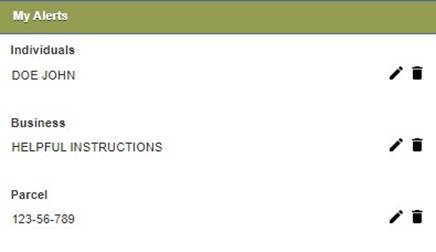
Editing Alerts
To edit an alert, select the pencil icon next to the alert

The alert will move to the left box for you to make any changes. Select Add Alert when finished. Click Save
Removing Alerts
To remove an alert, select the Trash Can icon next to the alert.
The alert will be removed. Click Save.
 Tip: When adding an alert, do not include multiple names or parcel numbers in the same alert. Type one name then select Add Alert, then type another name or parcel number then select Add Alert.
Tip: When adding an alert, do not include multiple names or parcel numbers in the same alert. Type one name then select Add Alert, then type another name or parcel number then select Add Alert.
